Enable or Disable Commands
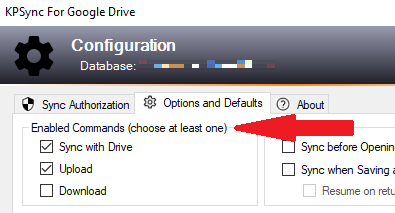
The Problem: the Sync with Drive command is directly adjacent to the Upload to Drive command on the plugin menu, and an accidental slip of the mouse might end in a minor catastrophe.
To help avoid that hazard, you can enable the commands you use most, and disable those you don’t.
What Happens
- Commands that are checked are enabled on the plugin menu; unchecked commands are disabled.
- Disabling the Sync with Drive command also disables any enabled auto-sync options.
How it Works
- Click Configuration on the plugin menu to open the dialog, then the Options and Defaults tab shown above.
- Select the commands to be disabled/enabled.
- Initially, you must explicitly disable commands. The first time the plugin is installed, all commands are enabled.
- At least one command must be enabled.