Welcome ALPHA Release and other Devoted Plugin Users
Apologies for yet another "rebranding"...this is the last one!
Finally, we have a modern release of the rejuvenated Google Sync 3.0 plugin with usable, Google-sanctioned, built-in OAuth 2.0 credentials. This was a primary goal of the project, and with your feedback and coordination with Google, we can hopefully look forward to several more years of safely using the plugin without authorization issues.
Unfortunately a few trivial but necessary cosmetic changes to the prior releases were demanded in order to get the plugin to this point.
The upgrade from ALPHA release is simple, but the details are important to avoid the possibility of multiple versions of the plugin installed simultaneously. Follow the links below to upgrade via your chosen installation method.
And please, don’t hesitate to raise a new issue if you have problems with the upgrade!
- What has changed? (Please review this first.)
- Upgrading a Normal Installation from ALPHA.
- Upgrading a Portable Installation from ALPHA.
What Changed
Mostly, just names. The name of the plugin and the file names of the distribution binaries have changed from some form of
Google Drive Sync
or
KeePass Sync for Google Drive
to
KPSync for Google Drive.
All changes to plugin nomenclature are now reflected by the site.
With apologies, the blame for this situation is completely ours. We failed to anticipate the detailed requirements for verification, and were caught unaware of KeePass’ own branding preferences. With any luck, this is the last change of this sort, and more people will be able to find, use, and improve the plugin.
Now, to the name changes. Whereas the prior versions displayed one of these menus…
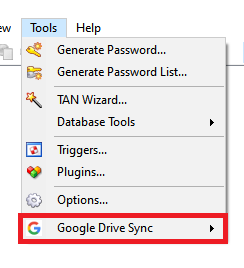
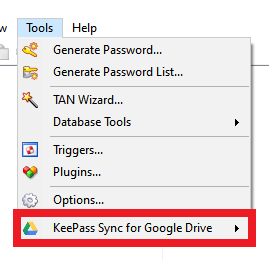
…the new release’s menu looks like this:
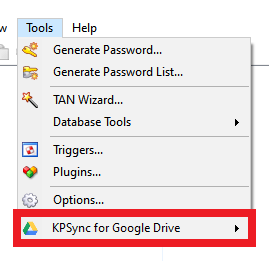
Also, the KeePass “Check For Updates” dialog will display one of these windows when the old plugin release is installed…
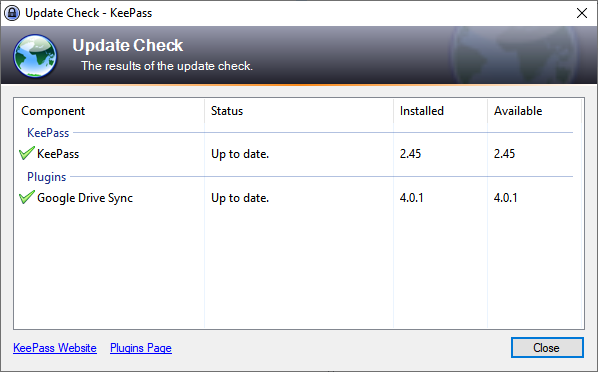
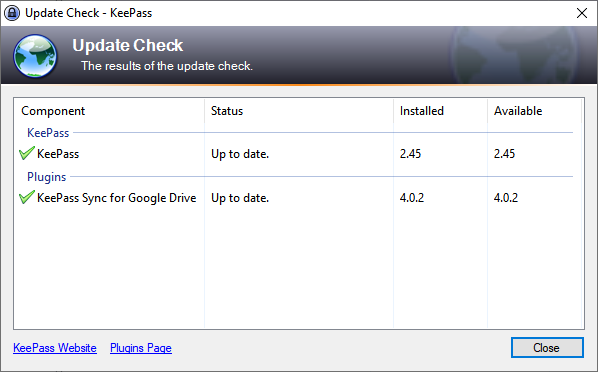
…whereas the new release will reflect the new name (if not this version):
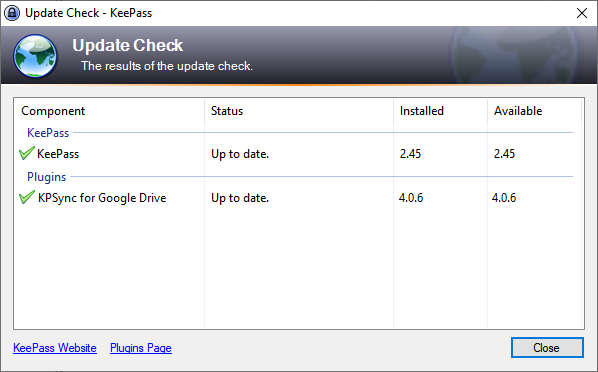
Upgrading a Normal Installation
The instructions are the similar to those of the installation upgrade page, with the following changes:
- Start KeePass.
- Select the Tools ⟹ Plugins menu command.
- Click the Clear button:
Attention:The Clear command will delete KeePass' cache of ALL plugin assemblies. You should ensure that any other plugins you have installed are refreshed/updated, as you may require, before performing this step.
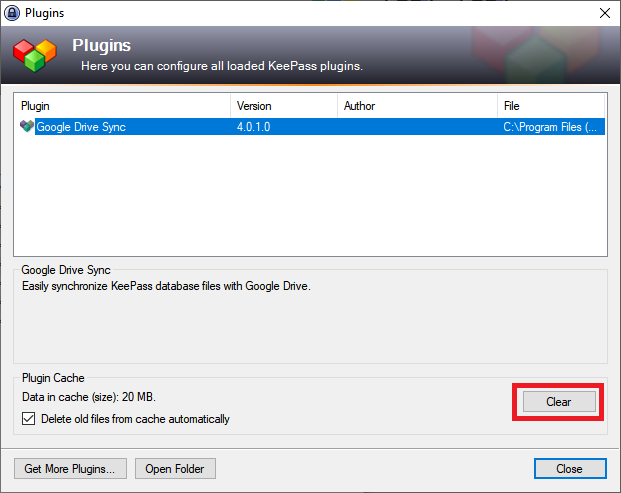
- Exit KeePass; ensure you have exited the program by checking the Windows “notification tray” for the KeePass icon. If it’s still there, KeePass is still running - don’t proceed until the icon is gone.
- Delete the old .PLGX file(s) from the KeePass installation folder,
for example
C:\Program Files (x86)\KeePass Password Safe 2. The files to delete will have one of the old names, something likeGoogleDriveSync-4.0.1-alpha.2.plgxorKeePassSyncForDrive-4.0.4-beta.plgx.KeePass also looks for .PLGX files residing in or under thePluginsfolder, e.g.,C:\Program Files (x86)\KeePass Password Safe 2\Plugins. Ensure all copies of the .PLGX files mentioned above are removed. - Now follow the instructions on the Normal Installation page.
That is, copy the new plugin file, named something like
KPSyncForDrive-4.0.6.plgx, to the KeePass installation folder, e.g.,C:\Program Files (x86)\KeePass Password Safe 2. - Restart KeePass.
Upgrade a Portable Installation
You are in luck. The instructions are very similar to the usual portable installation upgrade instructions.
In fact, the instructions are identical. Just note that some of the files extracted from the new release’s .ZIP archive will have different names.